How to Polyline
Equipment you will need:
Laptop
Step 1 : any Image, it could be animated, If you want you can do any actor. that’s nonfiction or yourself
Step 2: Place your image in google slides or google drawing its your choice.
Step 3: You will have to press this button and either click Curve Or polyline.
Try challenging yourself with a realistic image.
Now copy your image like this:
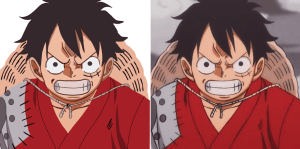
Tip: it’s easier if you trace.
By Joshua
Hi Joshua, I liked how you used an example while teaching us how to polyline. Keep up the good work!
Ki – ora Joshua! I liked how you provided examples and tips to improve and teach us how to polyline! This must take a lot of patience and time. I really like this blog because of the information contained and written.
Ka – Mau – Te – Wehi, Tino Pai, Ka – pai!
– Lance